Practical
No. 7
Aim:
Form:
1. Drag a Menu Strip from the
toolbox to the form and release it, Take two menu items as colour and Exit, in
colour menu item add three colour in its submenu as Red, yellow, green
respectively.
Figure 7.1
2. Take the exit menu item to close
the application.
Figure
7.2
3. Double click on
the sub menu items one by one and perform coding.
Figure 7.3
4.
Now
click on Start Debugging to open the application.
Figure 7.4
5. The app
interface will open up after click on start debugging.
Figure 7.5
6.
Click
on Sub menu item “Red” to change the textbox colour to Red.
Figure 7.6
7.
Click
on Sub menu item “Yellow” to change the textbox colour to Yellow.
Figure 7.7
8.
Click
on Sub menu item “Green” to change the textbox colour to Green.
Figure 7.8
9.
After
that, click on exit button to exit from the Application.
Figure 7.9









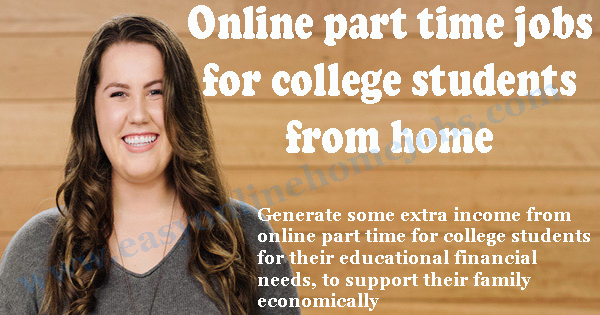
No comments:
Post a Comment